Recently updated on May 21, 2024
What customer messaging/support platform should you choose: Zendesk or Intercom? The established giant of digital communication or a perspective and fast-growing successor? They provide similar services but still differ significantly enough to make you hesitate.
We will not try to persuade you what is better: Intercom or Zendesk; we are not interested in it. We just will neatly organize essential facts about these help desk providers in one place so you can easily “digest” them and decide for yourself.
We are going to overview only their helpdesk/communication features to make the two systems comparable.
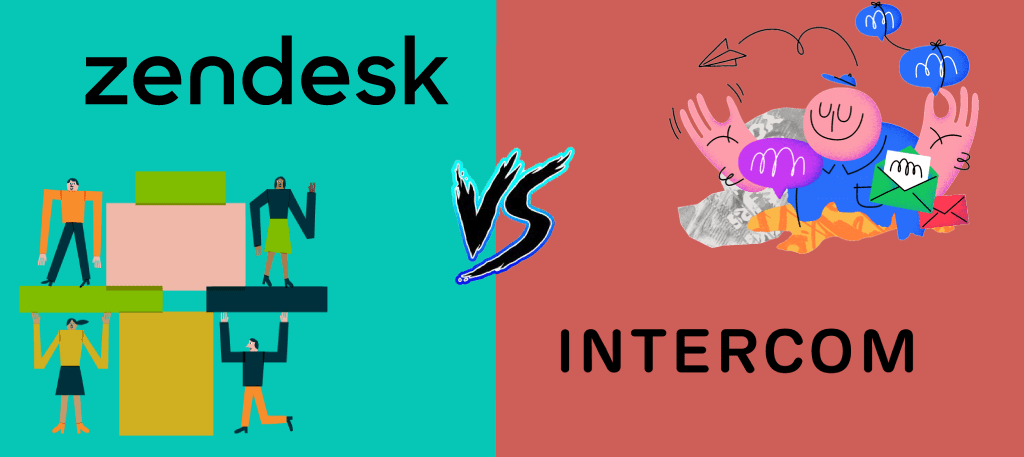
Intercom
Let’s start with a younger contender – Intercom. In 2018, Intercom raised $125 million in funding, which brought its value up to $1.25 billion and provided the company with all the rights to call itself a unicorn. First of all, Intercom positions itself as a business messenger, the primary aim of which is to deliver modern and reliable customer communication tool.
Intercom offers:
1) Business Messenger. A messenger platform that helps engage customers on your website or app. It is a modern and highly customizable chat. It provides bots and chats automation features to make communication with clients more efficient. Also, Intercom’s messenger can be integrated with up to 100 apps.
2) User Inbox with a possibility to create separate inboxes for each team, set permissions, and add notes. Provides automation and bots to auto-route conversations to the right employees, make follow-ups faster, etc. In addition, has instruments to measure performance, which include
– Create custom bots to qualify leads automatically.
– Auto-route conversations to the right people
– Revenue metrics.
– Team performance metrics: response times, individual conversation volumes, booked meetings.
– Analysis of conversation trends; track conversation trends with tagging and reporting.
3) Help Center (Articles). Basically, provides you with a knowledge base to create, organize, and store the articles that answer your customers’ questions. Can be integrated with a messenger. Has a bot that suggests relevant articles to customers who have questions.
Zendesk
Our established “oldie” is next. Zendesk is one of the biggest players in the realm of customer support platforms. In 2016, Zendesk reported that 87,000 paid customers from over 150 countries used its products.
Zendesk offers:
1) Chat. Similar to Intercom’s Business Messenger. Allows engaging customers via web, mobile, and messaging. Has live chat analytics to monitor customer satisfaction, employee performance. Overall, Zendesk’s Chat is less customizable than Intercom’s but still has all the essentials.
2) Support. Combines previously active Zendesk’s Inbox, which was similar to Intercom’s Inbox, with a system for tracking, prioritizing, and solving customers’ support tickets. In other words, places all customer support interactions in one place. It provides
– Ticket forms. Creating multiple support request forms to quickly find out the most relevant problems of your clients.
– Service level agreements views. Easily see SLA status and breaches.
– Multibrand. Supports up to 300 brands, regions, products, services. All data is stored on one account.
– Different metrics: Performance Dashboards, Satisfaction Prediction, Customer Satisfaction, and others.
3) Guide. Similar to Intercom’s Articles. It is a knowledge base to create, organize, and share articles. Has an article-suggesting bot as well.
4) Talk. A built-in call center solution. Intercom does not have a built-in call center solution, but you can integrate Intercom with other call center software.
Packages and Prices
Intercom’s Pricing
Intercom offers a 14-day free trial for all of its services. Also, Intercom has a special proposition for early-stage startups, which can get Intercom’s pro products for $49/month for up to one year.
All of the prices for Intercom’s products are calculated by the following formula:
Your Price = Starting Price + Active People + Seats (i.e. agents).
Additional payment per active user or seat depends on a chosen service and a plan. So, yeah, calculating costs, in this case, can be quite a hassle.
Intercom has four options to choose from, and each option offers different plans:
1. “All of Intercom” (Messages + Inbox + Articles)
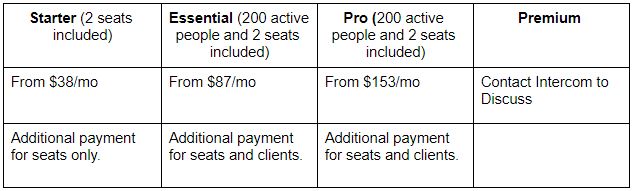
2. “Acquire Customers” (Message + Inbox)
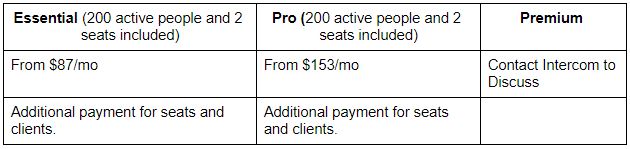
3. “Engage Customers” (Messages)
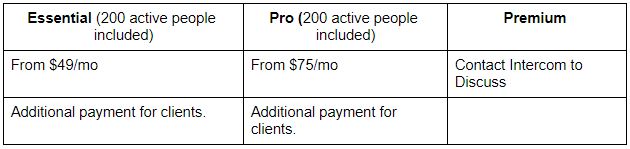
4. “Support Customers” (Inbox + Articles)
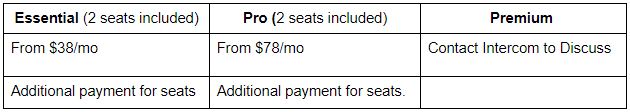
The difference in prices between plans is so significant because of the features each of them provides. To learn more, visit their pricing page.
Zendesk’s Pricing
Zendesk offers a free trial for its services as well. Even though Zendesk’s site does not clearly specify the duration of the free trial, other web resources state that it lasts for 30 days, which is twice as long as Intercom’s free trial.
Zendesk chargers per agent per month. It means that Zendesk’s prices are slightly easier to figure out than Intercom’s.
In addition, some of the services Zendesk offers have a free plan (find them below in the tables).
1. “The Zendesk Suite” (Chat + Support + Guide + Talk)
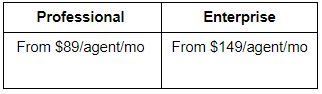
2. “Support”
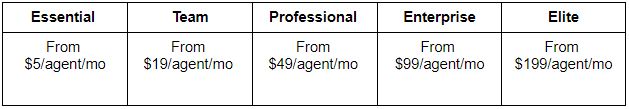
3. “Guide”
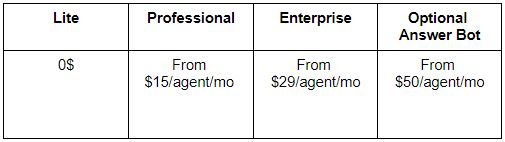
The free version includes:
- Knowledge base
- Support requests form
- Google Analytics reporting
- Search, preview, and insert articles with the Knowledge Capture app
4. “Chat”
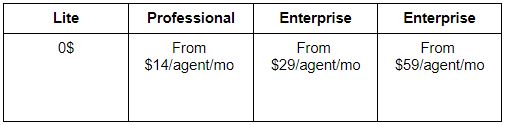
Free version includes:
- 1 concurrent chat
- Chat rating
- 30-day chat history
5. “Talk”
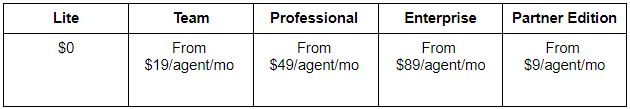
Free version includes:
– Limit of 1 phone number
– Automatic ticket creation
– Call recording and voicemail transcription
Conclusion
The primary difference between Zendesk and Intercom is quite straightforward: Zendesk is a Helpdesk platform first and a Messenger platform second, while Intercom is vice versa. It does not mean that Zendesk is not a sufficient Messenger platform or that Intercom is not a sufficient Helpdesk platform. It does mean though that Zendesk has more to offer as a Support Center and Intercom as a Chat/Messenger.
There is also an opinion that Zendesk’s interface and design are slightly less convenient in comparison to Intercom’s, which provides a more streamlined user interface.
Zendesk offers more flexibility with its pricing options and also has free services. In addition, the costs of Zendesk’s services are slightly easier to calculate. However, regardless of whether your choice is Zendesk or Intercom, you will be spending some time trying to figure out how much you will pay for the services.
As time passes by, the line between Intercom and Zendesk becomes more blurred as they try to keep up with one another and implement new features, services, and pricing policies. At the end of the day, there is not a universally better option, just one that suits your needs and preferences the most.
Hopefully, this article will help you decide which one, Zendesk or Intercom, is THE one for you.




